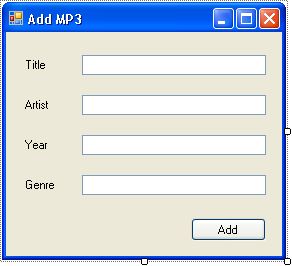 HINTS:
HINTS:
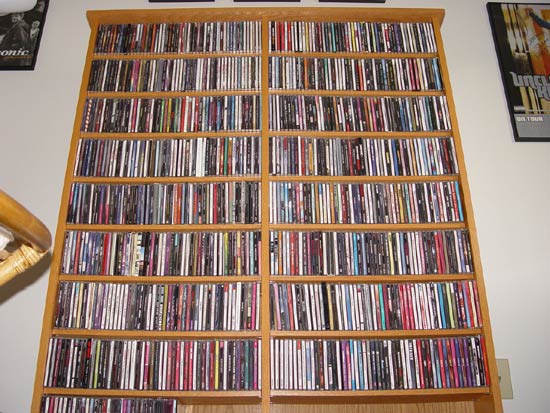
Music collections can get expansive, especially if one has a lot of disposable income and an iTunes account. But how can you keep track of all your music if you have iTunes, Spotify, Google Music, Apple Music, Pandora, Slacker, and that one app that looked cool that one time. Wouldn't it be great if there was a way to organize all this stuff?
Write an application that adds song titles to a comma-separated value file. The fields are Song Title, Artist, Year, Genre, and Service (e.g. iTunes, Pandora, etc.). Basically, it takes the data from the user, adds said data to a file specified in your program (not from the user), and resets the form for more input. Check out the nifty sample form on the left for more of an idea of what we're talking about here.
Make sure the user has entered the data properly before saving.
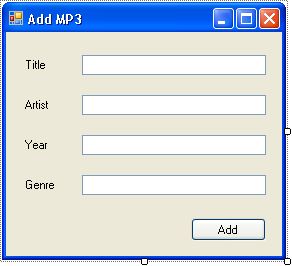 HINTS:
HINTS:
As always, design a useful and proper interface.